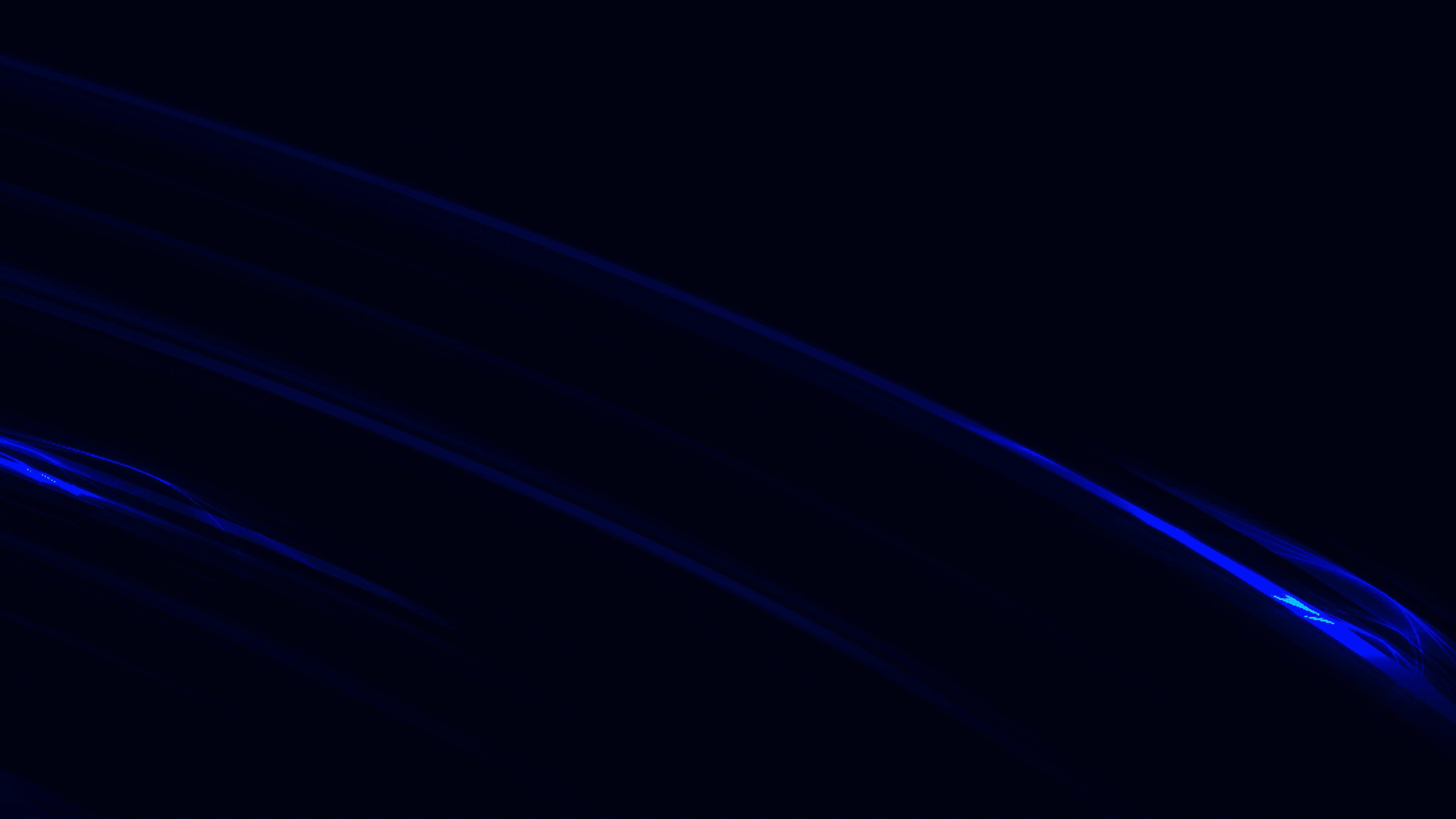Joel
Nov 9, 2024
Digital Marketing
10 Common SEO Mistakes Businesses Make and How to Avoid Them
10 Common SEO Mistakes Businesses Make and How to Avoid Them
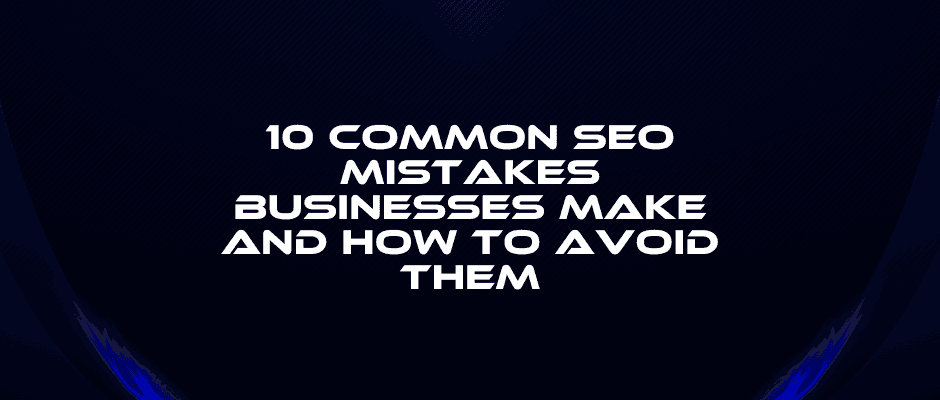
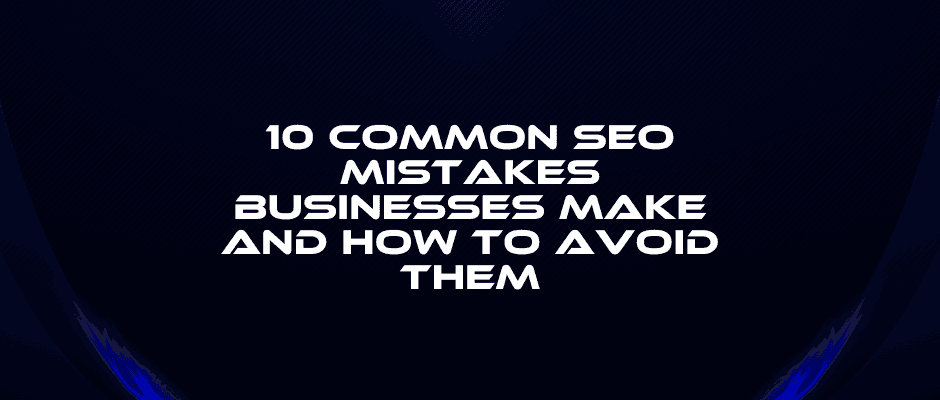
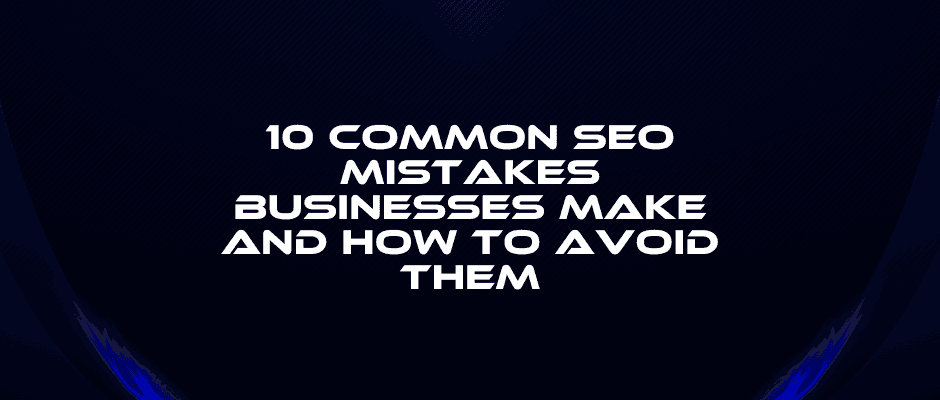
Search engine optimisation (SEO) is crucial for businesses aiming to boost their online presence. Many companies, though, make common mistakes that can hinder their visibility on search engines. These errors often stem from a lack of understanding about how SEO works or from outdated practices.
The most frequent SEO mistakes include blocking search engines from crawling a website, neglecting to understand the target audience, and focusing solely on keywords rather than topics. By avoiding these pitfalls, businesses can improve their chances of ranking higher in search results and attracting more potential customers.
Fixing these SEO errors doesn't have to be complex. With the right knowledge and approach, companies can make simple changes that yield significant improvements in their search engine rankings. This article will explore ten common SEO mistakes and offer practical tips on how to steer clear of them.
Understanding SEO and Common Pitfalls
Search engine optimisation (SEO) is crucial for online success, but many businesses make mistakes that hurt their rankings. Knowing the pitfalls can help you create a strong SEO strategy and adapt to changing algorithms.
The Importance of SEO Strategy
A solid SEO strategy is key to getting found online. It helps websites rank higher in search results, bringing more visitors. A good strategy looks at:
• Keywords people use to find your products or services • Content that answers searchers' questions • Technical aspects like site speed and mobile-friendliness
Without a plan, businesses often focus on the wrong things. They might stuff keywords into content or buy links, which can backfire. A smart SEO strategy guides efforts and resources to what really matters for long-term success.
Common SEO Mistakes to Avoid
Many businesses make SEO errors that hurt their rankings. Some common mistakes are:
• Ignoring mobile users • Creating thin or low-quality content • Neglecting local SEO for brick-and-mortar shops • Using the wrong keywords • Forgetting to use alt text on images
These mistakes can make it hard for search engines to understand and rank a site. For example, if a website isn't mobile-friendly, Google might not show it to people searching on phones. Using the wrong keywords means you miss out on potential customers.
To avoid these errors, use tools like Google Search Console. It helps find and fix issues that could hurt your rankings.
Evolving with Search Engines' Algorithms
Search engines like Google often change how they rank websites. Staying up-to-date is vital for SEO success. Recent updates focus on:
• User experience • Content quality and relevance • Page speed • Mobile-first indexing
Businesses need to keep learning and adjusting their SEO tactics. This might mean improving site speed, creating better content, or making sure the site works well on mobile devices.
It's also important to focus on what users want, not just what you think search engines want. Good SEO now means creating helpful, easy-to-use websites that give visitors what they're looking for.
Keyword Research and Usage
Keyword research and usage are vital parts of SEO. Businesses often make mistakes in this area that can hurt their rankings and visibility. Let's look at some common errors and how to fix them.
Not Doing Keyword Research
Many businesses skip keyword research or don't do it well. This can lead to poor content that doesn't match what people are searching for. Good keyword research helps you find terms your audience uses.
To do it right, use keyword tools to find popular search terms. Look at search volume and competition. Think about user intent - why people search for those words. Pick keywords that fit your content and business goals.
Don't just guess what keywords to use. Take time to research and plan. This helps you create content that ranks well and attracts the right visitors.
Keyword Stuffing: A Detrimental Practice
Keyword stuffing is when you overuse keywords on a page. It's an old tactic that doesn't work anymore. Search engines can spot it and may penalise your site.
Instead of stuffing, use keywords naturally. Put them in titles, headings, and throughout your text where they make sense. Don't force keywords where they don't fit.
Focus on writing for people, not search engines. Good content that uses keywords in a natural way will rank better. It's also more likely to keep readers on your page.
The Role of Long-Tail Keywords in SEO
Long-tail keywords are longer, more specific phrases. They often have less search volume but can be very valuable. Many businesses ignore them, which is a mistake.
Long-tail keywords can help you:
Rank for specific searches
Attract more targeted traffic
Face less competition
To use them, think about detailed questions your audience might ask. Use tools to find long-tail variations of your main keywords. Include these in your content to cover topics in depth.
Long-tail keywords often match user intent better. This can lead to higher conversion rates. Don't overlook them in your SEO strategy.
Content is King: Creating Quality
Quality content forms the foundation of successful SEO. It attracts visitors, keeps them engaged, and signals to search engines that your site is valuable.
Differentiating High-Quality Content from Low-Quality Content
High-quality content offers unique insights and solves problems for readers. It's well-researched, accurate, and provides depth on a topic. Good content uses proper grammar and spelling, with a clear structure.
Low-quality content lacks substance and often rehashes information found elsewhere. It may contain errors, poor writing, or thin coverage of topics. Such content fails to meet user needs or answer their questions fully.
To create quality content, focus on originality and value. Research thoroughly and offer expert perspectives. Use clear, concise language and back up claims with data when possible.
The Pitfalls of Duplicate Content
Duplicate content refers to text that appears in multiple places online. This can confuse search engines and dilute your site's authority. It may lead to lower rankings or even penalties.
To avoid duplication:
Create original content for each page
Use canonical tags for similar pages
Rewrite or remove copied text
Be cautious with product descriptions on e-commerce sites
If you must use content from elsewhere, always attribute the source and add your own analysis or perspective to make it unique.
Matching Content with Search Intent
Search intent is the reason behind a user's query. Understanding this helps create content that meets their needs. There are four main types of search intent:
Informational
Navigational
Commercial
Transactional
To match content with intent:
Research keywords and analyse top-ranking pages
Structure content to answer specific questions
Provide clear calls-to-action for commercial and transactional queries
Use appropriate formats (e.g. how-to guides for informational queries)
By aligning content with search intent, you increase the chances of ranking well and satisfying users.
On-Page Optimisation Techniques
On-page optimisation is key to improving a website's search engine rankings. It involves tweaking various elements on individual web pages to make them more search-friendly. These techniques help search engines understand and rank content better.
The Significance of Title Tags and Meta Descriptions
Title tags and meta descriptions are crucial for on-page SEO. Title tags tell search engines what a page is about. They appear as clickable headlines in search results. Good title tags are short, clear, and include the main keyword.
Meta descriptions give a brief summary of the page content. They show up under the title in search results. A well-written meta description can boost click-through rates. It should be around 155 characters and include the main keyword.
Both elements should be unique for each page. They need to match the page content and entice users to click.
Effective Use of Internal Links
Internal links connect different pages on the same website. They help users and search engines navigate the site. Good internal linking can boost important pages and spread link equity.
Tips for effective internal linking:
Use descriptive anchor text
Link to relevant content
Avoid too many links on one page
Update old content with new links
A clear site structure makes internal linking easier. It also helps search engines understand the website's layout.
Schema Markup and Its Benefits
Schema markup is a code that helps search engines understand website content better. It creates rich snippets in search results. These snippets can include stars for reviews, prices for products, or event dates.
Benefits of schema markup:
Improved search visibility
Higher click-through rates
Better user experience
Common types of schema include:
Product schema
Review schema
Event schema
FAQ schema
Adding schema markup can give a website an edge over competitors in search results. It's a powerful tool for on-page optimisation that many businesses overlook.
Technical SEO Considerations
Technical SEO plays a crucial role in improving website performance and search rankings. It involves optimising various behind-the-scenes elements to enhance user experience and search engine visibility.
Prioritising Mobile-Friendly Website Design
Mobile-friendly websites are essential in today's digital landscape. Google uses mobile-first indexing, meaning it primarily looks at the mobile version of a site for ranking and indexing.
To ensure mobile-friendliness:
Use responsive design that adapts to different screen sizes
Make sure text is readable without zooming
Space out buttons and links for easy tapping
Avoid using Flash, which isn't supported on most mobile devices
Regular testing with Google's Mobile-Friendly Test tool can help identify and fix any issues.
Improving Site Speed
Fast-loading websites provide a better user experience and tend to rank higher in search results. Slow sites can lead to higher bounce rates and lower conversions.
Ways to boost site speed:
Optimise images by compressing them and using the right format
Minify CSS, JavaScript, and HTML
Enable browser caching
Use a fast, reliable web hosting service
Tools like Google PageSpeed Insights can offer specific recommendations for improving load times.
Utilising Content Delivery Networks
Content Delivery Networks (CDNs) can significantly improve website speed and reliability. They work by distributing site content across multiple servers worldwide.
Benefits of using a CDN:
Faster page load times, especially for users far from the main server
Reduced bandwidth costs
Improved site availability during traffic spikes
Protection against some types of cyber attacks
Popular CDN providers include Cloudflare, Amazon CloudFront, and Akamai.
Leveraging Webmaster Tools
Webmaster tools, such as Google Search Console, provide valuable insights into a website's search performance and technical health.
Key features of Google Search Console:
Submit sitemaps for better indexing
Check for crawl errors and security issues
Monitor search analytics and keyword performance
Receive alerts about site problems
Regular use of these tools can help identify and fix SEO issues before they impact rankings.
Link-Building and Off-Page Factors
Off-page SEO factors like link-building play a key role in search rankings. Getting quality backlinks and optimising for local search can boost a site's visibility and authority.
Quality Links vs Quantity of Backlinks
Quality trumps quantity when it comes to backlinks. A few high-quality links from trusted sites in your niche are more valuable than loads of low-quality ones. Avoid buying links or using link farms, as these can lead to Google penalties.
Focus on creating great content that people want to link to naturally. Reach out to relevant bloggers and industry sites to build relationships. Guest posting on reputable sites can also help earn quality links.
Don't forget internal linking. Link between pages on your own site to spread link equity and help users navigate.
Local SEO and Its Influence on Visibility
For businesses with physical locations, local SEO is crucial. It helps you appear in local search results and Google Maps.
Set up and optimise your Google My Business profile. Include accurate contact details, business hours, and photos. Encourage happy customers to leave reviews.
Make sure your name, address, and phone number are consistent across your website and online directories. Create location-specific pages on your site with relevant local content.
Build citations on local business directories and chambers of commerce websites. These act as signals to Google about your local presence.
Monitoring Backlinks with Digital Tools
Keep tabs on your backlink profile using tools like Google Analytics or specialised SEO software. These let you track new links, spot potentially harmful ones, and find link-building opportunities.
Set up alerts for when you gain or lose important backlinks. This helps you react quickly to changes in your link profile.
Use these tools to analyse competitors' backlinks too. You might find new link sources to target or spot gaps in your own strategy.
Regularly audit your backlinks and disavow any spammy or low-quality ones. This helps protect your site from Google penalties.
User Interaction Signals
Search engines use signals from how people interact with websites to determine rankings. These signals help gauge if a site provides value to users. Improving user interaction can boost SEO performance.
Understanding Bounce Rates and Click-Through Rates
Bounce rate measures the percentage of visitors who leave a site after viewing only one page. A high bounce rate may indicate content doesn't match user intent. Click-through rate (CTR) shows how often people click on a search result. Low CTRs suggest titles and descriptions need work.
To lower bounce rates: • Make sure content matches search intent • Improve page load speed • Use clear headings and short paragraphs • Include internal links to keep users engaged
To increase CTRs: • Write compelling titles and meta descriptions • Use structured data for rich snippets • Target long-tail keywords with less competition
Optimising for Better User Experience
Good user experience (UX) keeps visitors on a site longer, which sends positive signals to search engines. Key UX factors include site speed, mobile-friendliness, and easy navigation.
Tips for better UX: • Compress images and minify code to improve load times • Use responsive design for mobile devices • Create a clear site structure with logical menus • Add a search function to help users find content • Use white space and readable fonts
Test your site on different devices and browsers. Use tools like Google's PageSpeed Insights to find areas for improvement.
The Impact of Featured Snippets and Voice Search
Featured snippets appear at the top of search results, giving sites more visibility. Voice search is growing, changing how people look for information.
To optimise for featured snippets: • Use question-based headers (Who, What, When, Where, Why, How) • Provide clear, concise answers • Use lists and tables to organise information • Target long-tail keywords
For voice search: • Focus on natural language and conversational phrases • Create FAQ pages to answer common questions • Optimise for local searches with location information • Use structured data to help search engines understand content
Monitor your search console data to see which queries trigger featured snippets for your site.
Staying Ahead: Updating and Monitoring
Keeping your SEO strategy current requires constant vigilance and adaptation. Regular updates and data-driven decisions are key to maintaining search visibility.
The Importance of Regularly Updating Content
Fresh content signals to search engines that your site is active and relevant. Aim to update existing pages and create new content regularly. This doesn't mean changing everything, but rather enhancing and expanding your content.
Tips for content updates:
Review and refresh outdated information
Add new sections to cover emerging topics
Update statistics and examples
Include recent studies or industry news
Helpful content that answers user questions can boost your rankings. Focus on providing value rather than just trying to rank for keywords.
Using Analytics to Drive SEO Success
Data is crucial for making informed SEO decisions. Google Analytics and other tools can provide insights into your website's performance.
Key metrics to monitor:
Organic traffic
Bounce rate
Time on page
Conversion rates
Use these insights to identify:
Top-performing pages
Content that needs improvement
User behaviour patterns
Make data-driven changes to your digital marketing strategy. This approach helps you focus efforts on what works and fix what doesn't.
Mobile-First Indexing and Its Importance
With mobile traffic dominating the web, mobile-first indexing is now standard. Your site must perform well on mobile devices to rank well.
Mobile optimisation checklist:
Responsive design
Fast loading times
Easy navigation on small screens
Readable text without zooming
Test your site's mobile performance regularly. Use Google's Mobile-Friendly Test tool to spot issues. Address any problems quickly to maintain good rankings.
Remember, mobile optimisation affects user experience and SEO. A mobile-friendly site can lead to better engagement and higher conversions.
Search engine optimisation (SEO) is crucial for businesses aiming to boost their online presence. Many companies, though, make common mistakes that can hinder their visibility on search engines. These errors often stem from a lack of understanding about how SEO works or from outdated practices.
The most frequent SEO mistakes include blocking search engines from crawling a website, neglecting to understand the target audience, and focusing solely on keywords rather than topics. By avoiding these pitfalls, businesses can improve their chances of ranking higher in search results and attracting more potential customers.
Fixing these SEO errors doesn't have to be complex. With the right knowledge and approach, companies can make simple changes that yield significant improvements in their search engine rankings. This article will explore ten common SEO mistakes and offer practical tips on how to steer clear of them.
Understanding SEO and Common Pitfalls
Search engine optimisation (SEO) is crucial for online success, but many businesses make mistakes that hurt their rankings. Knowing the pitfalls can help you create a strong SEO strategy and adapt to changing algorithms.
The Importance of SEO Strategy
A solid SEO strategy is key to getting found online. It helps websites rank higher in search results, bringing more visitors. A good strategy looks at:
• Keywords people use to find your products or services • Content that answers searchers' questions • Technical aspects like site speed and mobile-friendliness
Without a plan, businesses often focus on the wrong things. They might stuff keywords into content or buy links, which can backfire. A smart SEO strategy guides efforts and resources to what really matters for long-term success.
Common SEO Mistakes to Avoid
Many businesses make SEO errors that hurt their rankings. Some common mistakes are:
• Ignoring mobile users • Creating thin or low-quality content • Neglecting local SEO for brick-and-mortar shops • Using the wrong keywords • Forgetting to use alt text on images
These mistakes can make it hard for search engines to understand and rank a site. For example, if a website isn't mobile-friendly, Google might not show it to people searching on phones. Using the wrong keywords means you miss out on potential customers.
To avoid these errors, use tools like Google Search Console. It helps find and fix issues that could hurt your rankings.
Evolving with Search Engines' Algorithms
Search engines like Google often change how they rank websites. Staying up-to-date is vital for SEO success. Recent updates focus on:
• User experience • Content quality and relevance • Page speed • Mobile-first indexing
Businesses need to keep learning and adjusting their SEO tactics. This might mean improving site speed, creating better content, or making sure the site works well on mobile devices.
It's also important to focus on what users want, not just what you think search engines want. Good SEO now means creating helpful, easy-to-use websites that give visitors what they're looking for.
Keyword Research and Usage
Keyword research and usage are vital parts of SEO. Businesses often make mistakes in this area that can hurt their rankings and visibility. Let's look at some common errors and how to fix them.
Not Doing Keyword Research
Many businesses skip keyword research or don't do it well. This can lead to poor content that doesn't match what people are searching for. Good keyword research helps you find terms your audience uses.
To do it right, use keyword tools to find popular search terms. Look at search volume and competition. Think about user intent - why people search for those words. Pick keywords that fit your content and business goals.
Don't just guess what keywords to use. Take time to research and plan. This helps you create content that ranks well and attracts the right visitors.
Keyword Stuffing: A Detrimental Practice
Keyword stuffing is when you overuse keywords on a page. It's an old tactic that doesn't work anymore. Search engines can spot it and may penalise your site.
Instead of stuffing, use keywords naturally. Put them in titles, headings, and throughout your text where they make sense. Don't force keywords where they don't fit.
Focus on writing for people, not search engines. Good content that uses keywords in a natural way will rank better. It's also more likely to keep readers on your page.
The Role of Long-Tail Keywords in SEO
Long-tail keywords are longer, more specific phrases. They often have less search volume but can be very valuable. Many businesses ignore them, which is a mistake.
Long-tail keywords can help you:
Rank for specific searches
Attract more targeted traffic
Face less competition
To use them, think about detailed questions your audience might ask. Use tools to find long-tail variations of your main keywords. Include these in your content to cover topics in depth.
Long-tail keywords often match user intent better. This can lead to higher conversion rates. Don't overlook them in your SEO strategy.
Content is King: Creating Quality
Quality content forms the foundation of successful SEO. It attracts visitors, keeps them engaged, and signals to search engines that your site is valuable.
Differentiating High-Quality Content from Low-Quality Content
High-quality content offers unique insights and solves problems for readers. It's well-researched, accurate, and provides depth on a topic. Good content uses proper grammar and spelling, with a clear structure.
Low-quality content lacks substance and often rehashes information found elsewhere. It may contain errors, poor writing, or thin coverage of topics. Such content fails to meet user needs or answer their questions fully.
To create quality content, focus on originality and value. Research thoroughly and offer expert perspectives. Use clear, concise language and back up claims with data when possible.
The Pitfalls of Duplicate Content
Duplicate content refers to text that appears in multiple places online. This can confuse search engines and dilute your site's authority. It may lead to lower rankings or even penalties.
To avoid duplication:
Create original content for each page
Use canonical tags for similar pages
Rewrite or remove copied text
Be cautious with product descriptions on e-commerce sites
If you must use content from elsewhere, always attribute the source and add your own analysis or perspective to make it unique.
Matching Content with Search Intent
Search intent is the reason behind a user's query. Understanding this helps create content that meets their needs. There are four main types of search intent:
Informational
Navigational
Commercial
Transactional
To match content with intent:
Research keywords and analyse top-ranking pages
Structure content to answer specific questions
Provide clear calls-to-action for commercial and transactional queries
Use appropriate formats (e.g. how-to guides for informational queries)
By aligning content with search intent, you increase the chances of ranking well and satisfying users.
On-Page Optimisation Techniques
On-page optimisation is key to improving a website's search engine rankings. It involves tweaking various elements on individual web pages to make them more search-friendly. These techniques help search engines understand and rank content better.
The Significance of Title Tags and Meta Descriptions
Title tags and meta descriptions are crucial for on-page SEO. Title tags tell search engines what a page is about. They appear as clickable headlines in search results. Good title tags are short, clear, and include the main keyword.
Meta descriptions give a brief summary of the page content. They show up under the title in search results. A well-written meta description can boost click-through rates. It should be around 155 characters and include the main keyword.
Both elements should be unique for each page. They need to match the page content and entice users to click.
Effective Use of Internal Links
Internal links connect different pages on the same website. They help users and search engines navigate the site. Good internal linking can boost important pages and spread link equity.
Tips for effective internal linking:
Use descriptive anchor text
Link to relevant content
Avoid too many links on one page
Update old content with new links
A clear site structure makes internal linking easier. It also helps search engines understand the website's layout.
Schema Markup and Its Benefits
Schema markup is a code that helps search engines understand website content better. It creates rich snippets in search results. These snippets can include stars for reviews, prices for products, or event dates.
Benefits of schema markup:
Improved search visibility
Higher click-through rates
Better user experience
Common types of schema include:
Product schema
Review schema
Event schema
FAQ schema
Adding schema markup can give a website an edge over competitors in search results. It's a powerful tool for on-page optimisation that many businesses overlook.
Technical SEO Considerations
Technical SEO plays a crucial role in improving website performance and search rankings. It involves optimising various behind-the-scenes elements to enhance user experience and search engine visibility.
Prioritising Mobile-Friendly Website Design
Mobile-friendly websites are essential in today's digital landscape. Google uses mobile-first indexing, meaning it primarily looks at the mobile version of a site for ranking and indexing.
To ensure mobile-friendliness:
Use responsive design that adapts to different screen sizes
Make sure text is readable without zooming
Space out buttons and links for easy tapping
Avoid using Flash, which isn't supported on most mobile devices
Regular testing with Google's Mobile-Friendly Test tool can help identify and fix any issues.
Improving Site Speed
Fast-loading websites provide a better user experience and tend to rank higher in search results. Slow sites can lead to higher bounce rates and lower conversions.
Ways to boost site speed:
Optimise images by compressing them and using the right format
Minify CSS, JavaScript, and HTML
Enable browser caching
Use a fast, reliable web hosting service
Tools like Google PageSpeed Insights can offer specific recommendations for improving load times.
Utilising Content Delivery Networks
Content Delivery Networks (CDNs) can significantly improve website speed and reliability. They work by distributing site content across multiple servers worldwide.
Benefits of using a CDN:
Faster page load times, especially for users far from the main server
Reduced bandwidth costs
Improved site availability during traffic spikes
Protection against some types of cyber attacks
Popular CDN providers include Cloudflare, Amazon CloudFront, and Akamai.
Leveraging Webmaster Tools
Webmaster tools, such as Google Search Console, provide valuable insights into a website's search performance and technical health.
Key features of Google Search Console:
Submit sitemaps for better indexing
Check for crawl errors and security issues
Monitor search analytics and keyword performance
Receive alerts about site problems
Regular use of these tools can help identify and fix SEO issues before they impact rankings.
Link-Building and Off-Page Factors
Off-page SEO factors like link-building play a key role in search rankings. Getting quality backlinks and optimising for local search can boost a site's visibility and authority.
Quality Links vs Quantity of Backlinks
Quality trumps quantity when it comes to backlinks. A few high-quality links from trusted sites in your niche are more valuable than loads of low-quality ones. Avoid buying links or using link farms, as these can lead to Google penalties.
Focus on creating great content that people want to link to naturally. Reach out to relevant bloggers and industry sites to build relationships. Guest posting on reputable sites can also help earn quality links.
Don't forget internal linking. Link between pages on your own site to spread link equity and help users navigate.
Local SEO and Its Influence on Visibility
For businesses with physical locations, local SEO is crucial. It helps you appear in local search results and Google Maps.
Set up and optimise your Google My Business profile. Include accurate contact details, business hours, and photos. Encourage happy customers to leave reviews.
Make sure your name, address, and phone number are consistent across your website and online directories. Create location-specific pages on your site with relevant local content.
Build citations on local business directories and chambers of commerce websites. These act as signals to Google about your local presence.
Monitoring Backlinks with Digital Tools
Keep tabs on your backlink profile using tools like Google Analytics or specialised SEO software. These let you track new links, spot potentially harmful ones, and find link-building opportunities.
Set up alerts for when you gain or lose important backlinks. This helps you react quickly to changes in your link profile.
Use these tools to analyse competitors' backlinks too. You might find new link sources to target or spot gaps in your own strategy.
Regularly audit your backlinks and disavow any spammy or low-quality ones. This helps protect your site from Google penalties.
User Interaction Signals
Search engines use signals from how people interact with websites to determine rankings. These signals help gauge if a site provides value to users. Improving user interaction can boost SEO performance.
Understanding Bounce Rates and Click-Through Rates
Bounce rate measures the percentage of visitors who leave a site after viewing only one page. A high bounce rate may indicate content doesn't match user intent. Click-through rate (CTR) shows how often people click on a search result. Low CTRs suggest titles and descriptions need work.
To lower bounce rates: • Make sure content matches search intent • Improve page load speed • Use clear headings and short paragraphs • Include internal links to keep users engaged
To increase CTRs: • Write compelling titles and meta descriptions • Use structured data for rich snippets • Target long-tail keywords with less competition
Optimising for Better User Experience
Good user experience (UX) keeps visitors on a site longer, which sends positive signals to search engines. Key UX factors include site speed, mobile-friendliness, and easy navigation.
Tips for better UX: • Compress images and minify code to improve load times • Use responsive design for mobile devices • Create a clear site structure with logical menus • Add a search function to help users find content • Use white space and readable fonts
Test your site on different devices and browsers. Use tools like Google's PageSpeed Insights to find areas for improvement.
The Impact of Featured Snippets and Voice Search
Featured snippets appear at the top of search results, giving sites more visibility. Voice search is growing, changing how people look for information.
To optimise for featured snippets: • Use question-based headers (Who, What, When, Where, Why, How) • Provide clear, concise answers • Use lists and tables to organise information • Target long-tail keywords
For voice search: • Focus on natural language and conversational phrases • Create FAQ pages to answer common questions • Optimise for local searches with location information • Use structured data to help search engines understand content
Monitor your search console data to see which queries trigger featured snippets for your site.
Staying Ahead: Updating and Monitoring
Keeping your SEO strategy current requires constant vigilance and adaptation. Regular updates and data-driven decisions are key to maintaining search visibility.
The Importance of Regularly Updating Content
Fresh content signals to search engines that your site is active and relevant. Aim to update existing pages and create new content regularly. This doesn't mean changing everything, but rather enhancing and expanding your content.
Tips for content updates:
Review and refresh outdated information
Add new sections to cover emerging topics
Update statistics and examples
Include recent studies or industry news
Helpful content that answers user questions can boost your rankings. Focus on providing value rather than just trying to rank for keywords.
Using Analytics to Drive SEO Success
Data is crucial for making informed SEO decisions. Google Analytics and other tools can provide insights into your website's performance.
Key metrics to monitor:
Organic traffic
Bounce rate
Time on page
Conversion rates
Use these insights to identify:
Top-performing pages
Content that needs improvement
User behaviour patterns
Make data-driven changes to your digital marketing strategy. This approach helps you focus efforts on what works and fix what doesn't.
Mobile-First Indexing and Its Importance
With mobile traffic dominating the web, mobile-first indexing is now standard. Your site must perform well on mobile devices to rank well.
Mobile optimisation checklist:
Responsive design
Fast loading times
Easy navigation on small screens
Readable text without zooming
Test your site's mobile performance regularly. Use Google's Mobile-Friendly Test tool to spot issues. Address any problems quickly to maintain good rankings.
Remember, mobile optimisation affects user experience and SEO. A mobile-friendly site can lead to better engagement and higher conversions.
Search engine optimisation (SEO) is crucial for businesses aiming to boost their online presence. Many companies, though, make common mistakes that can hinder their visibility on search engines. These errors often stem from a lack of understanding about how SEO works or from outdated practices.
The most frequent SEO mistakes include blocking search engines from crawling a website, neglecting to understand the target audience, and focusing solely on keywords rather than topics. By avoiding these pitfalls, businesses can improve their chances of ranking higher in search results and attracting more potential customers.
Fixing these SEO errors doesn't have to be complex. With the right knowledge and approach, companies can make simple changes that yield significant improvements in their search engine rankings. This article will explore ten common SEO mistakes and offer practical tips on how to steer clear of them.
Understanding SEO and Common Pitfalls
Search engine optimisation (SEO) is crucial for online success, but many businesses make mistakes that hurt their rankings. Knowing the pitfalls can help you create a strong SEO strategy and adapt to changing algorithms.
The Importance of SEO Strategy
A solid SEO strategy is key to getting found online. It helps websites rank higher in search results, bringing more visitors. A good strategy looks at:
• Keywords people use to find your products or services • Content that answers searchers' questions • Technical aspects like site speed and mobile-friendliness
Without a plan, businesses often focus on the wrong things. They might stuff keywords into content or buy links, which can backfire. A smart SEO strategy guides efforts and resources to what really matters for long-term success.
Common SEO Mistakes to Avoid
Many businesses make SEO errors that hurt their rankings. Some common mistakes are:
• Ignoring mobile users • Creating thin or low-quality content • Neglecting local SEO for brick-and-mortar shops • Using the wrong keywords • Forgetting to use alt text on images
These mistakes can make it hard for search engines to understand and rank a site. For example, if a website isn't mobile-friendly, Google might not show it to people searching on phones. Using the wrong keywords means you miss out on potential customers.
To avoid these errors, use tools like Google Search Console. It helps find and fix issues that could hurt your rankings.
Evolving with Search Engines' Algorithms
Search engines like Google often change how they rank websites. Staying up-to-date is vital for SEO success. Recent updates focus on:
• User experience • Content quality and relevance • Page speed • Mobile-first indexing
Businesses need to keep learning and adjusting their SEO tactics. This might mean improving site speed, creating better content, or making sure the site works well on mobile devices.
It's also important to focus on what users want, not just what you think search engines want. Good SEO now means creating helpful, easy-to-use websites that give visitors what they're looking for.
Keyword Research and Usage
Keyword research and usage are vital parts of SEO. Businesses often make mistakes in this area that can hurt their rankings and visibility. Let's look at some common errors and how to fix them.
Not Doing Keyword Research
Many businesses skip keyword research or don't do it well. This can lead to poor content that doesn't match what people are searching for. Good keyword research helps you find terms your audience uses.
To do it right, use keyword tools to find popular search terms. Look at search volume and competition. Think about user intent - why people search for those words. Pick keywords that fit your content and business goals.
Don't just guess what keywords to use. Take time to research and plan. This helps you create content that ranks well and attracts the right visitors.
Keyword Stuffing: A Detrimental Practice
Keyword stuffing is when you overuse keywords on a page. It's an old tactic that doesn't work anymore. Search engines can spot it and may penalise your site.
Instead of stuffing, use keywords naturally. Put them in titles, headings, and throughout your text where they make sense. Don't force keywords where they don't fit.
Focus on writing for people, not search engines. Good content that uses keywords in a natural way will rank better. It's also more likely to keep readers on your page.
The Role of Long-Tail Keywords in SEO
Long-tail keywords are longer, more specific phrases. They often have less search volume but can be very valuable. Many businesses ignore them, which is a mistake.
Long-tail keywords can help you:
Rank for specific searches
Attract more targeted traffic
Face less competition
To use them, think about detailed questions your audience might ask. Use tools to find long-tail variations of your main keywords. Include these in your content to cover topics in depth.
Long-tail keywords often match user intent better. This can lead to higher conversion rates. Don't overlook them in your SEO strategy.
Content is King: Creating Quality
Quality content forms the foundation of successful SEO. It attracts visitors, keeps them engaged, and signals to search engines that your site is valuable.
Differentiating High-Quality Content from Low-Quality Content
High-quality content offers unique insights and solves problems for readers. It's well-researched, accurate, and provides depth on a topic. Good content uses proper grammar and spelling, with a clear structure.
Low-quality content lacks substance and often rehashes information found elsewhere. It may contain errors, poor writing, or thin coverage of topics. Such content fails to meet user needs or answer their questions fully.
To create quality content, focus on originality and value. Research thoroughly and offer expert perspectives. Use clear, concise language and back up claims with data when possible.
The Pitfalls of Duplicate Content
Duplicate content refers to text that appears in multiple places online. This can confuse search engines and dilute your site's authority. It may lead to lower rankings or even penalties.
To avoid duplication:
Create original content for each page
Use canonical tags for similar pages
Rewrite or remove copied text
Be cautious with product descriptions on e-commerce sites
If you must use content from elsewhere, always attribute the source and add your own analysis or perspective to make it unique.
Matching Content with Search Intent
Search intent is the reason behind a user's query. Understanding this helps create content that meets their needs. There are four main types of search intent:
Informational
Navigational
Commercial
Transactional
To match content with intent:
Research keywords and analyse top-ranking pages
Structure content to answer specific questions
Provide clear calls-to-action for commercial and transactional queries
Use appropriate formats (e.g. how-to guides for informational queries)
By aligning content with search intent, you increase the chances of ranking well and satisfying users.
On-Page Optimisation Techniques
On-page optimisation is key to improving a website's search engine rankings. It involves tweaking various elements on individual web pages to make them more search-friendly. These techniques help search engines understand and rank content better.
The Significance of Title Tags and Meta Descriptions
Title tags and meta descriptions are crucial for on-page SEO. Title tags tell search engines what a page is about. They appear as clickable headlines in search results. Good title tags are short, clear, and include the main keyword.
Meta descriptions give a brief summary of the page content. They show up under the title in search results. A well-written meta description can boost click-through rates. It should be around 155 characters and include the main keyword.
Both elements should be unique for each page. They need to match the page content and entice users to click.
Effective Use of Internal Links
Internal links connect different pages on the same website. They help users and search engines navigate the site. Good internal linking can boost important pages and spread link equity.
Tips for effective internal linking:
Use descriptive anchor text
Link to relevant content
Avoid too many links on one page
Update old content with new links
A clear site structure makes internal linking easier. It also helps search engines understand the website's layout.
Schema Markup and Its Benefits
Schema markup is a code that helps search engines understand website content better. It creates rich snippets in search results. These snippets can include stars for reviews, prices for products, or event dates.
Benefits of schema markup:
Improved search visibility
Higher click-through rates
Better user experience
Common types of schema include:
Product schema
Review schema
Event schema
FAQ schema
Adding schema markup can give a website an edge over competitors in search results. It's a powerful tool for on-page optimisation that many businesses overlook.
Technical SEO Considerations
Technical SEO plays a crucial role in improving website performance and search rankings. It involves optimising various behind-the-scenes elements to enhance user experience and search engine visibility.
Prioritising Mobile-Friendly Website Design
Mobile-friendly websites are essential in today's digital landscape. Google uses mobile-first indexing, meaning it primarily looks at the mobile version of a site for ranking and indexing.
To ensure mobile-friendliness:
Use responsive design that adapts to different screen sizes
Make sure text is readable without zooming
Space out buttons and links for easy tapping
Avoid using Flash, which isn't supported on most mobile devices
Regular testing with Google's Mobile-Friendly Test tool can help identify and fix any issues.
Improving Site Speed
Fast-loading websites provide a better user experience and tend to rank higher in search results. Slow sites can lead to higher bounce rates and lower conversions.
Ways to boost site speed:
Optimise images by compressing them and using the right format
Minify CSS, JavaScript, and HTML
Enable browser caching
Use a fast, reliable web hosting service
Tools like Google PageSpeed Insights can offer specific recommendations for improving load times.
Utilising Content Delivery Networks
Content Delivery Networks (CDNs) can significantly improve website speed and reliability. They work by distributing site content across multiple servers worldwide.
Benefits of using a CDN:
Faster page load times, especially for users far from the main server
Reduced bandwidth costs
Improved site availability during traffic spikes
Protection against some types of cyber attacks
Popular CDN providers include Cloudflare, Amazon CloudFront, and Akamai.
Leveraging Webmaster Tools
Webmaster tools, such as Google Search Console, provide valuable insights into a website's search performance and technical health.
Key features of Google Search Console:
Submit sitemaps for better indexing
Check for crawl errors and security issues
Monitor search analytics and keyword performance
Receive alerts about site problems
Regular use of these tools can help identify and fix SEO issues before they impact rankings.
Link-Building and Off-Page Factors
Off-page SEO factors like link-building play a key role in search rankings. Getting quality backlinks and optimising for local search can boost a site's visibility and authority.
Quality Links vs Quantity of Backlinks
Quality trumps quantity when it comes to backlinks. A few high-quality links from trusted sites in your niche are more valuable than loads of low-quality ones. Avoid buying links or using link farms, as these can lead to Google penalties.
Focus on creating great content that people want to link to naturally. Reach out to relevant bloggers and industry sites to build relationships. Guest posting on reputable sites can also help earn quality links.
Don't forget internal linking. Link between pages on your own site to spread link equity and help users navigate.
Local SEO and Its Influence on Visibility
For businesses with physical locations, local SEO is crucial. It helps you appear in local search results and Google Maps.
Set up and optimise your Google My Business profile. Include accurate contact details, business hours, and photos. Encourage happy customers to leave reviews.
Make sure your name, address, and phone number are consistent across your website and online directories. Create location-specific pages on your site with relevant local content.
Build citations on local business directories and chambers of commerce websites. These act as signals to Google about your local presence.
Monitoring Backlinks with Digital Tools
Keep tabs on your backlink profile using tools like Google Analytics or specialised SEO software. These let you track new links, spot potentially harmful ones, and find link-building opportunities.
Set up alerts for when you gain or lose important backlinks. This helps you react quickly to changes in your link profile.
Use these tools to analyse competitors' backlinks too. You might find new link sources to target or spot gaps in your own strategy.
Regularly audit your backlinks and disavow any spammy or low-quality ones. This helps protect your site from Google penalties.
User Interaction Signals
Search engines use signals from how people interact with websites to determine rankings. These signals help gauge if a site provides value to users. Improving user interaction can boost SEO performance.
Understanding Bounce Rates and Click-Through Rates
Bounce rate measures the percentage of visitors who leave a site after viewing only one page. A high bounce rate may indicate content doesn't match user intent. Click-through rate (CTR) shows how often people click on a search result. Low CTRs suggest titles and descriptions need work.
To lower bounce rates: • Make sure content matches search intent • Improve page load speed • Use clear headings and short paragraphs • Include internal links to keep users engaged
To increase CTRs: • Write compelling titles and meta descriptions • Use structured data for rich snippets • Target long-tail keywords with less competition
Optimising for Better User Experience
Good user experience (UX) keeps visitors on a site longer, which sends positive signals to search engines. Key UX factors include site speed, mobile-friendliness, and easy navigation.
Tips for better UX: • Compress images and minify code to improve load times • Use responsive design for mobile devices • Create a clear site structure with logical menus • Add a search function to help users find content • Use white space and readable fonts
Test your site on different devices and browsers. Use tools like Google's PageSpeed Insights to find areas for improvement.
The Impact of Featured Snippets and Voice Search
Featured snippets appear at the top of search results, giving sites more visibility. Voice search is growing, changing how people look for information.
To optimise for featured snippets: • Use question-based headers (Who, What, When, Where, Why, How) • Provide clear, concise answers • Use lists and tables to organise information • Target long-tail keywords
For voice search: • Focus on natural language and conversational phrases • Create FAQ pages to answer common questions • Optimise for local searches with location information • Use structured data to help search engines understand content
Monitor your search console data to see which queries trigger featured snippets for your site.
Staying Ahead: Updating and Monitoring
Keeping your SEO strategy current requires constant vigilance and adaptation. Regular updates and data-driven decisions are key to maintaining search visibility.
The Importance of Regularly Updating Content
Fresh content signals to search engines that your site is active and relevant. Aim to update existing pages and create new content regularly. This doesn't mean changing everything, but rather enhancing and expanding your content.
Tips for content updates:
Review and refresh outdated information
Add new sections to cover emerging topics
Update statistics and examples
Include recent studies or industry news
Helpful content that answers user questions can boost your rankings. Focus on providing value rather than just trying to rank for keywords.
Using Analytics to Drive SEO Success
Data is crucial for making informed SEO decisions. Google Analytics and other tools can provide insights into your website's performance.
Key metrics to monitor:
Organic traffic
Bounce rate
Time on page
Conversion rates
Use these insights to identify:
Top-performing pages
Content that needs improvement
User behaviour patterns
Make data-driven changes to your digital marketing strategy. This approach helps you focus efforts on what works and fix what doesn't.
Mobile-First Indexing and Its Importance
With mobile traffic dominating the web, mobile-first indexing is now standard. Your site must perform well on mobile devices to rank well.
Mobile optimisation checklist:
Responsive design
Fast loading times
Easy navigation on small screens
Readable text without zooming
Test your site's mobile performance regularly. Use Google's Mobile-Friendly Test tool to spot issues. Address any problems quickly to maintain good rankings.
Remember, mobile optimisation affects user experience and SEO. A mobile-friendly site can lead to better engagement and higher conversions.
Join the newsletter
Join the newsletter
Be the first to read our articles.
Follow Social Media
Follow Social Media
Follow us and don’t miss any chance!
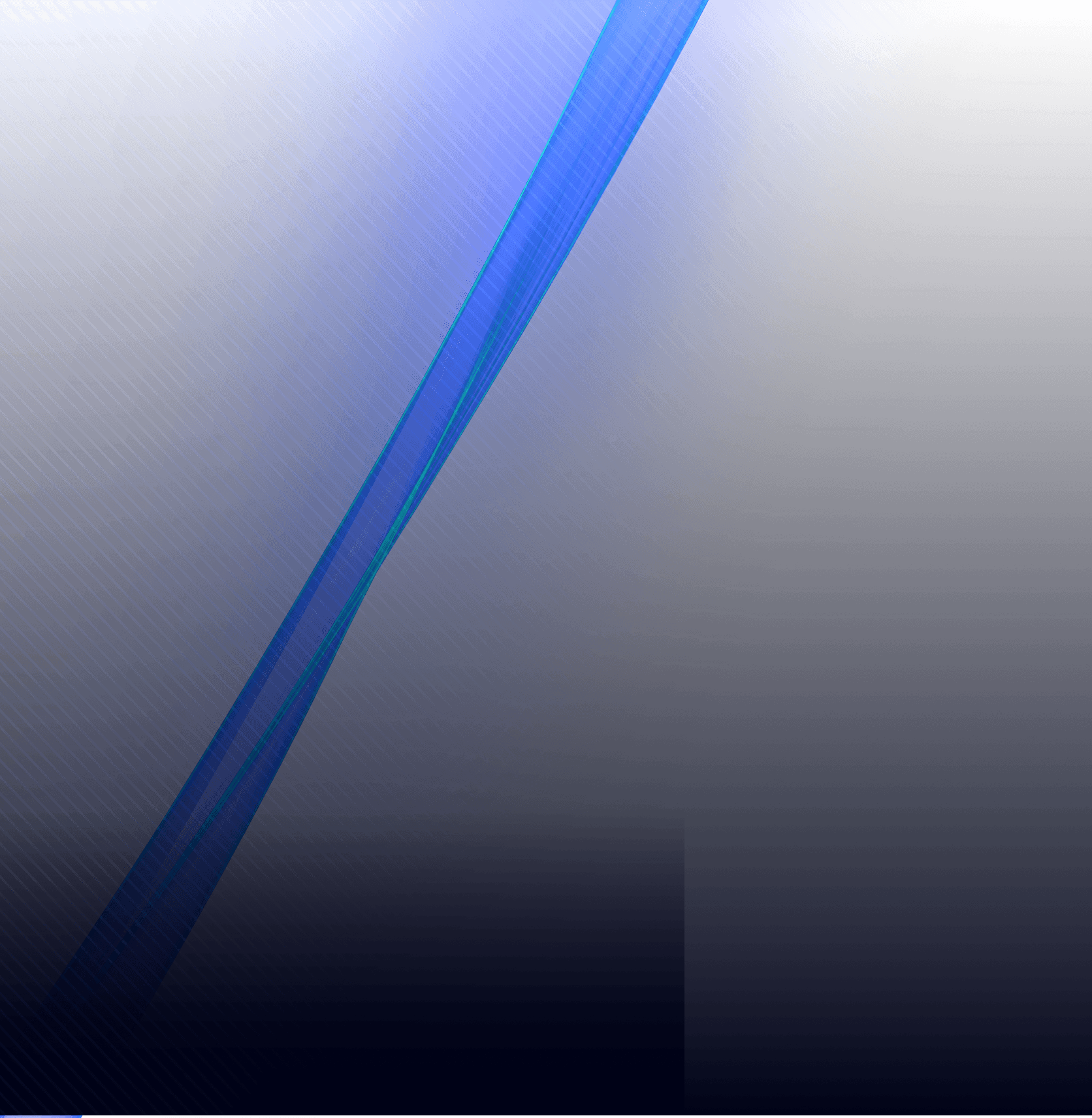


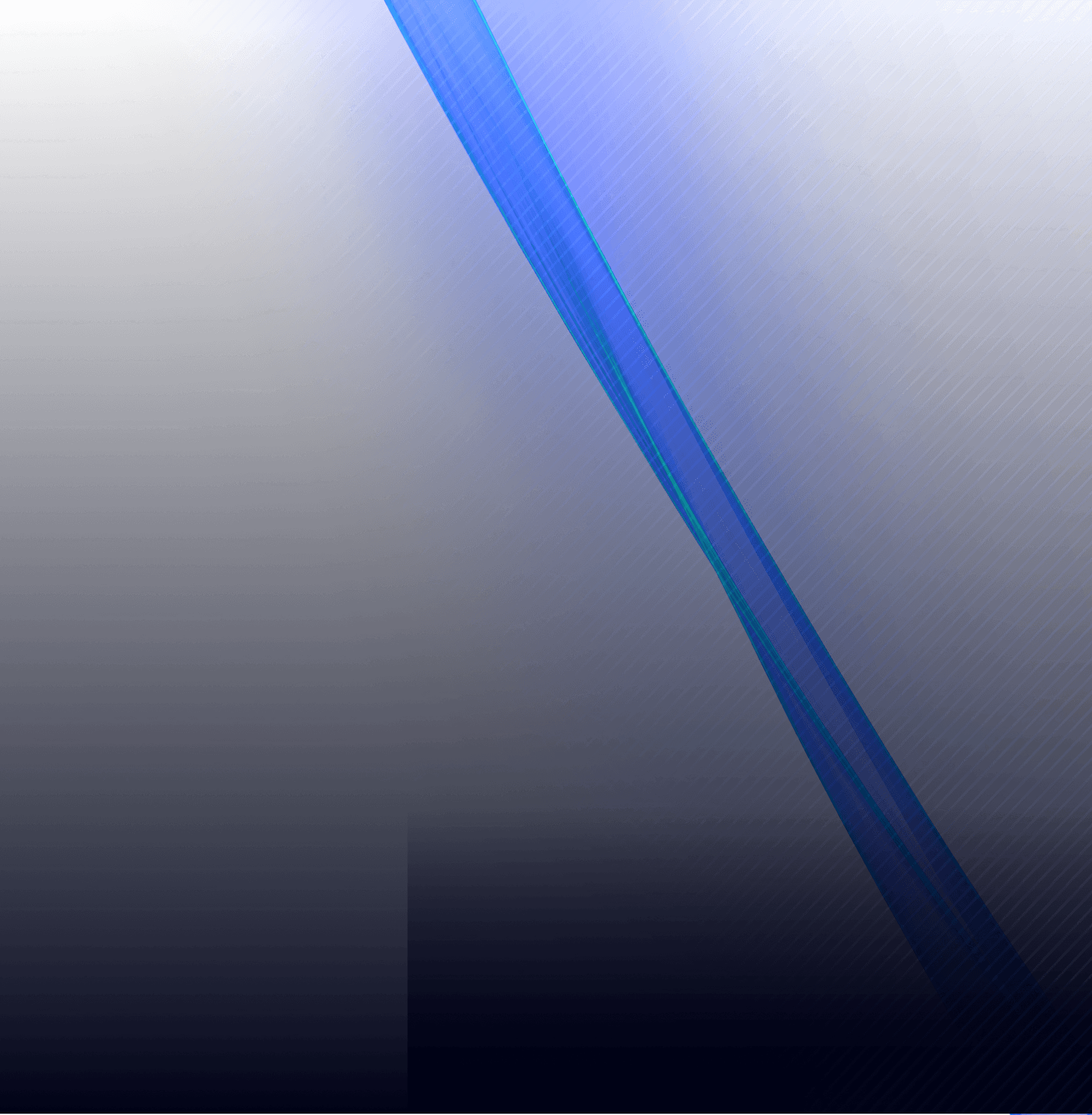


Stay Updated with Us
Stay Updated with Us
Dive into our blog for expert insights, tips, and industry trends to elevate your project management journey.
Dive into our blog for expert insights, tips, and industry trends to elevate your project management journey.
Dive into our blog for expert insights, tips, and industry trends to elevate your project management journey.

Customized design

Ongoing support

Fast delivery

No spam, just genuine updates!